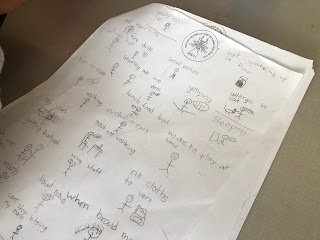The "BUG books" have quickly become one of my favorite units of work each year, as this project-based approach to learning provides authentic experiences for students and integrates academic skills in a meaningful context that keeps students engaged. And because of student's connections to the topics, the quality of student work, and effort put into each phase, is so much greater than we would see on a more "traditional" assignment or worksheet.
Empathy & insight
While it's easy to assume that students this young might tend toward more superficial topics for their research, prompting students to think about topics that really bother them, versus just topics that they are interested in, has led to more meaningful and impactful work. Their choice of topics has been incredibly insightful for myself and my team; we've learned a lot about our students based on the work they've designed. In the last two years, our 2nd grader's research questions have addressed everything from anxiety to bullying to inclusion to mental & physical health issues, such as:
- "How do I stop biting my nails?"
- "How do I make more friends?"
- "How do I get my sister/brother to play with me more?"
- "What can I do about my allergies?"
- "How do I help my family stop fighting so much?"
- "How do I help myself get up earlier in the morning?"
- "What do I do about bullies?"
- "How do I stay safe from germs?"
- "How can I make school better/enjoy school more?"
Research & digital literacy skills
For our young students, this is the first major research project any of them have worked on, so we integrate mini-lessons on the skills they'll need for the work. Topics include:
- Where do we research?
- We generate a list whole group of where we go to learn things (not just the Internet)
- We teach them about search engines & start them off with "kid-friendly" and teacher-vetted search engines... and then if they cannot find what they need, they can venture off onto Google
- Reliable resources
- How to vet your resources (especially online)
- How to cross check information that you read online
- Crafting search terms for web searches
- How to read for information
- Up to this point, literacy in K-2 has leaned heavily on "learn to read" & not as much on "read to learn"
- We also discuss how to use our text features to help us locate information we need in a long article
- How to take notes
- How to write about what we learn
- Summarizing versus plagiarizing
- Creating topic sentences in our writing
Thinking like design thinkers
Once students have formulated their research questions and collected information about the problem, as well as existing solutions or recommendations, we dive into our design work.
- Define → Students analyze what they have learned in their research.
- Ideate → Students brainstorm as many ideas as they can for either innovating an existing solution OR creating their own solutions
- Prototype → Students choose 1 innovation from their brainstorm (the one they think is the best or has the most potential for being helpful) and prototype that solution
- Test → Students test the solution they prototyped and collect data on it's effectiveness
- Reflect & repeat → Students reflect on their tests and reiterate on their designs as needed
Unfortunately, last year's design work was interrupted by COVID-19 school closures and so we never made it beyond the ideating phase. This year, I look forward to moving students through the entire design process, and seeing what ideas they choose to prototype and test in an authentic situation.
Modifying for a blended class setting
As I mentioned, our school site closed unexpectedly last year due to the COVID-19 outbreak. School shifted to a full time online format from March 2020-March 2021, and so much of our design work had to itself be redesigned. What typically launched as a project involving a lot of brainstorming and sketching on paper needed to change for this year's launch. Below is a list of ways that we redesigned our "BUG books" and design work for a blended or online model:
- We used Jamboard to launch our "bug lists" this year. Students could either sketch or write on
screen OR keep a list on paper and then upload a photo of that paper into their Jamboards
- Google Classroom
- I used Google Classroom to manage each piece of the project instead of pushing out 1 large packet of work like we did previously
- Because "bug lists" are an ongoing project (we took 2 weeks just to populate our lists), I would set a due date on the assignment, and then extend the due date and manually move the project up on the Classwork tab each time students were "reassigned" to add more to their lists. The moving due date ensured some accountability and that students didn't wait until the end of the 2 weeks to start their lists.

- Clever

- Clever is a single sign-in system our district uses that also allows us to create landing pages for frequently used apps
- I created a custom page and section in my Clever account where students could find links to vetted websites for starting their research
- Flipped mini-lessons
- I used Screencastify to create mini-lessons on everything from created a bug list to writing a research question to modifying search terms and more. Students were assigned to watch these lesson first on their own time and start their work independently.
- During our live sessions (either online or now in-person during our hybrid class model) we can jump right into reviewing what work they've done so far and then customizing the days lessons to what each individual needs support in.